It’s finally happened! VMware has just made our lives a lot easier. If you manage a VMware environment, you have to know the configuration maximums for each VMware product and version in your environment. If you’re taking a VMware certification exam, you have to know the configuration maximums for each product and version in the blueprint for the exam you want to take.
Now, all of that information is readily available on the web, eliminating the need to search for the documentation you need and write everything out in your own spreadsheets. Check out the new VMware Configuration Maximum Tool here: https://configmax.vmware.com/
As of this writing, this tool contains the configuration maximums for vSphere 6.0, 6.5, and 6.5 Update 1. I’m sure more versions, and more products will be added to the tool in the future, so bookmark it!
This handy tool allows you to select your vSphere version, and then choose to display maximums only for the technology you choose. You can even compare the configuration maximums across different versions, which is really useful if you want to see what improvements and enhancements have been made that may lead to a small rearchitecture effort in your environment, or plan for your next upgrade. You can even export the results to Excel if you want to.
How to Use the VMware Configuration Maximum Tool
- Click the Get Started button.
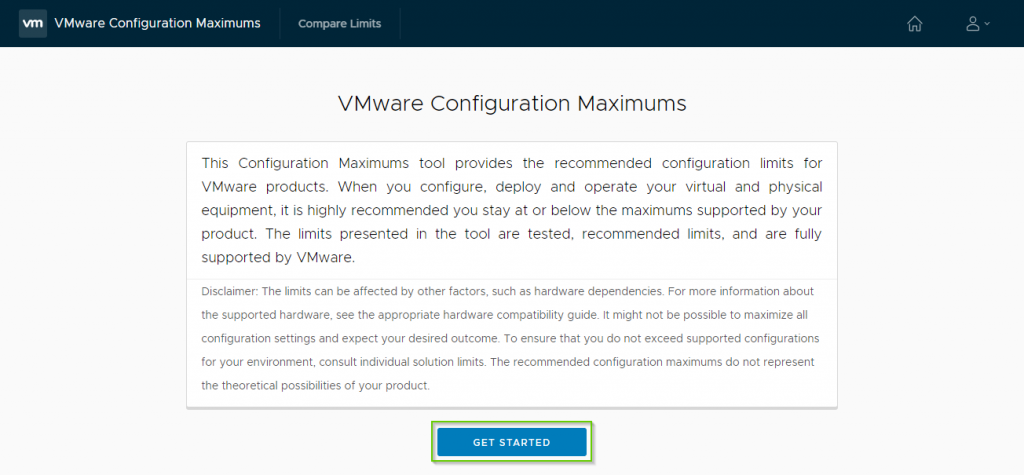
- Choose your Product from the tree on the left.
- Choose your Version from the tree on the left.
- Check the boxes for each configuration maximum you’d like to display, or select All Maximums, from the tree on the left.
- Expand and collapse maximums if needed by clicking on the carrot to the left of the maximum name.
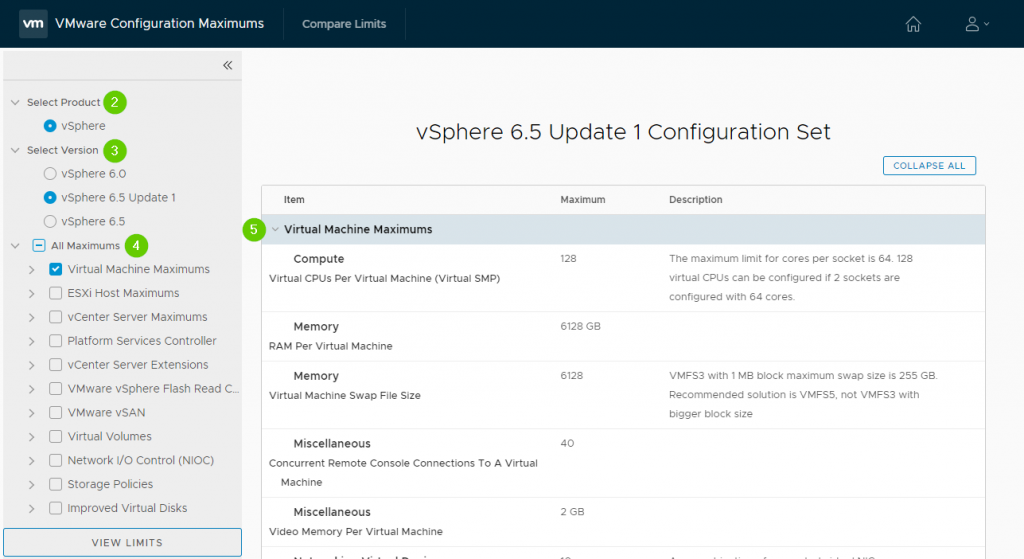
How to Compare Configuration Maximums
- Click the Compare Limits button at the top of the page
- Select the Product you want to compare from the tree on the left.
- Select the Version you want to compare from the tree on the left.
- Select the target vSphere version(s) you want to compare from the Versions drop-down menu.
- Click the Compare button.
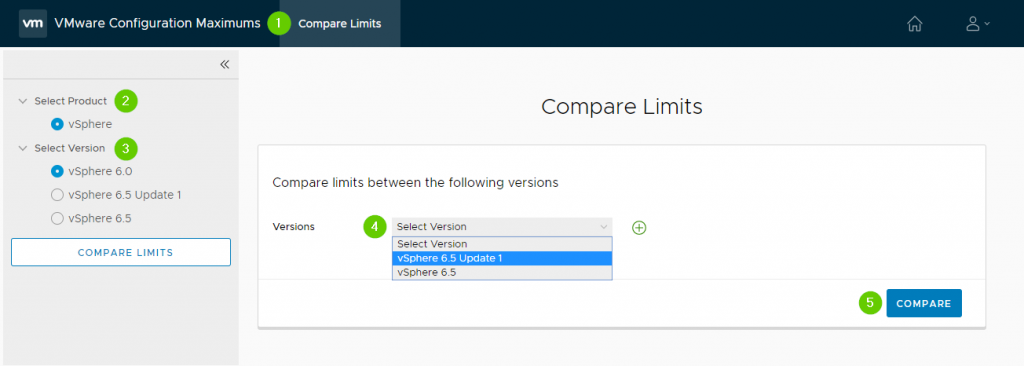
I can’t even begin to tell you how useful something like this is. Frankly, it’s long overdue! I’m very excited to see that VMware has been listening, and can’t wait to see what user experience they improve next.
- Accolades
Scott is an experienced professional and recognized leader specializing in the design and implementation of enterprise virtualization, enterprise storage, server infrastructures and operations. A self-starter able to work both independently and in a team-oriented environment, Scott has a proven ability to create and automate solutions to improve productivity, reliability and performance.
Throughout his professional career, Scott has proven successes implementing technology and service improvement initiatives and has a demonstrated ability to think strategically about business, create technical definition around objectives in complex situations, develop solution strategies, motivate and mobilize resources, and deliver end-to-end technology solutions.
Scott has achieved multiple industry recognized certifications in virtualization, networking, cloud, storage, converged infrastructure, hyperconverged infrastructure and other technologies, and is honored to be a VMware vExpert in 2018-2022, and vExpert EUC 2020-2022.


Achievements
VMware vExpert EUC 2020-2022
VMware vExpert 2022
VMware vExpert 2021
VMware vExpert 2020
VMware vExpert 2019
VMware vExpert 2018
Double VCP – Data Center Virtualization & Desktop Mobility
Double VCP – Data Center Virtualization & Cloud Management
Double VCP – Data Center Virtualization & Network Virtualization
Double VCP – Network Virtualization & Desktop Mobility
Double VCP – Network Virtualization & Cloud Management
Double VCP – Cloud Management & Desktop Mobility
Dell Technologies Proven Professional Exam Developer – 2021
Certifications
VMware Certified Associate – Digital Business Transformation 2020
VMware Certified Professional – Desktop and Mobility 2020
VMware Certified Professional – Data Center Virtualization 2020
VMware Certified Professional 6 – Desktop and Mobility
VMware Certified Professional 6 – Cloud Management and Automation
VMware Certified Professional 6 – Network Virtualization
VMware Certified Professional 6 – Data Center Virtualization
VMware vSphere 6 Foundations
Dell Technologies Cloud Platform Administrator 2020
Dell Technologies Virtual Desktop Infrastructure 2019
Dell Technologies Specialist – Infrastructure Security Version 1.0
Dell Technologies Specialist – Systems Administrator, VxRail Appliance Version 2.0
Dell Technologies Specialist – Systems Administrator, VxRail Appliance Version 1.0
Dell Technologies Associate – Converged Systems and Hybrid Cloud Version 2.0
Dell Technologies and VMware Co-Skilled Associate – Converged Systems and Hybrid Cloud
IBM Enterprise Design Thinking Practitioner
IBM Enterprise Design Thinking Co-Creator
SolarWinds Certified Professional