Sometimes digging in and learning about all the newest things in the VMware arsenal can feel tedious and daunting. VMware apparently heard our cries, and introduced VMware Odyssey at VMworld 2019. Odyssey aims to be a brand-new approach to evaluating and learning the VMware catalog.
How is it a brand-new approach, you ask? Simply, they’ve added gamification elements to the VMware Hands-on Labs that we know and love.
VMware Odyssey is a series of 15-minute tasks that challenge your knowledge and expertise across the entire VMware portfolio. VMware developed a game engine that will automatically check that a Hands-on Lab task was completed correctly, and it gives you instant feedback. There’s even a leaderboard to see how you stack up to others that have taken the Odyssey-enabled Hands-on Labs. Check out this video to learn more:
Not bad, eh? Expect to see more from the VMware Odyssey team in the future.…

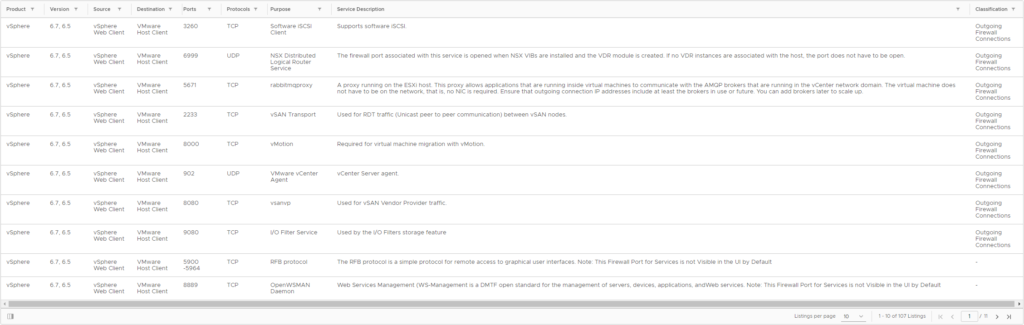 …
…

