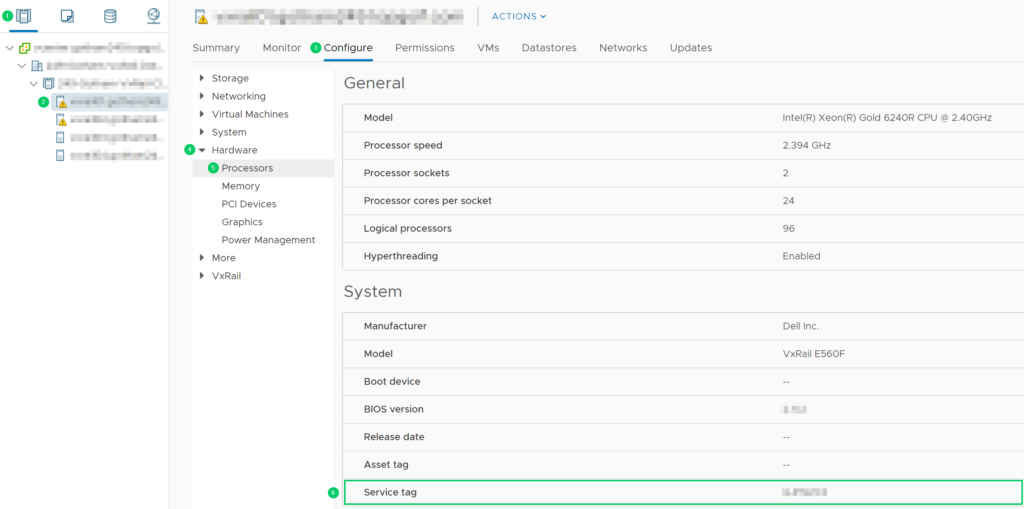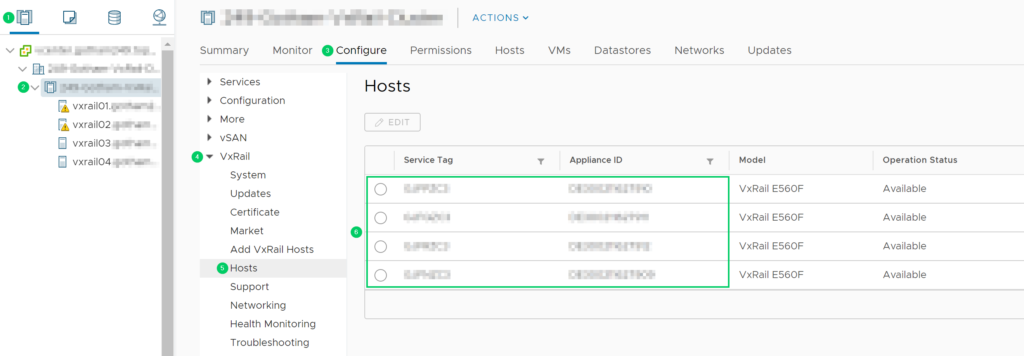You can find the Model and PSNT on the luggage tag at the front of a VxRail Appliance. If you’re looking for a way to get the Model or PSNT remotely, check out one of the following methods.
You’ll find the Model and PSNT for each VxRail Appliance in the VxRail Plugin for vCenter. Navigate to Hosts & Clusters > Cluster > Configure > VxRail > Hosts.
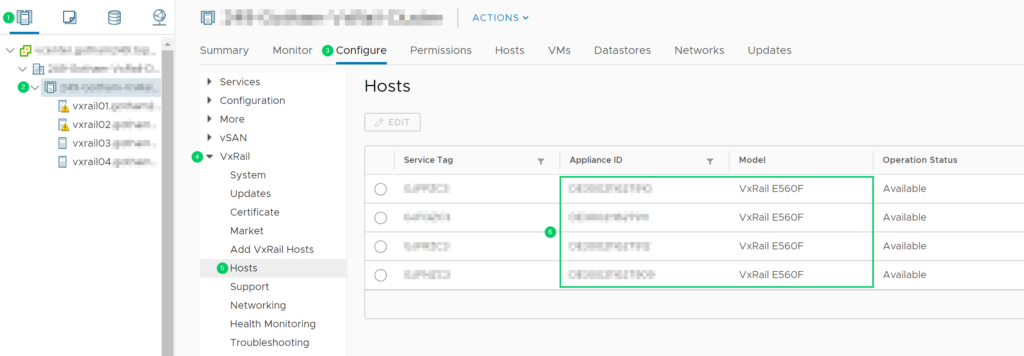
Finding the Model and PSNT using the VxRail Manager Console
Once you’ve connected to your VxRail Manager as mystic, run the following bit of code.
psql -U postgres mysticmanager -c “select sn,name,psnt from node;”
Finding the Model and PSNT using the ESXi Console
Once you’ve consoled to the VxRail appliance, run the following command if you’re looking for both the Model and PSNT.
opt/dell/DellPTAgent/tools/ipmitool_static fru print 17
If, for some reason, the location of the ipmitool changes in a future version, run this handy command to find the new location.
find /* -name ipmitool_static
If you’re only looking for the PSNT, the first section of the Local Datastore name on each VxRail Appliance includes the 14 character PSNT. Run the following command if you’re just looking for the PSNT.
df -h…