We’ve all been there. You’re working to stage your VxRail upgrade and something goes terribly, horribly wrong. You’re beside yourself because you’ve got a deadline, and your upgrade is dead in the water. You’ve tried cancelling the upgrade in the GUI, but it JUST. KEEPS. FAILING.
Well, here’s what you do to get back on track.
- SSH into your VxRail Manager as mystic.
- Elevate to root using the su command.
- Run the following string of commands.
psql -U postgres mysticmanager -c "delete from operation_status where state='FAILED';" ; psql -U postgres mysticmanager -c "delete from operation_status where state='IN_PROGRESS';" ; psql -U postgres mysticmanager -c "update virtual_appliance SET upgrade_status='HAS_NEWER' where component_id='VXRAIL_SYSTEM';" ;psql -U postgres mysticmanager -c "update virtual_appliance SET upgrade_status_response=null where component_id='VXRAIL_SYSTEM';" ;psql -U postgres mysticmanager -c "DELETE FROM composite_upgrade;" ;psql -U postgres mysticmanager -c "DELETE FROM operation_lock;" ;echo "Reset the Database Table and now will clean up LCM Folder" ;rm -rf /data/store2/lcm/* ;echo "This is above 4.7.300, so will reset the bundle_update.json" ;echo "{\"state\":\"NONE\",\"alerts\":[]}" > /var/lib/vmware-marvin/bundle_state.json ;echo "Restarting Services" ; systemctl restart vmware-marvin;systemctl restart runjarsThe result of the command above should resemble this:
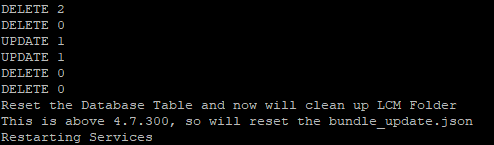
If you’re not comfortable with executing that command, open up a support ticket with Dell EMC …